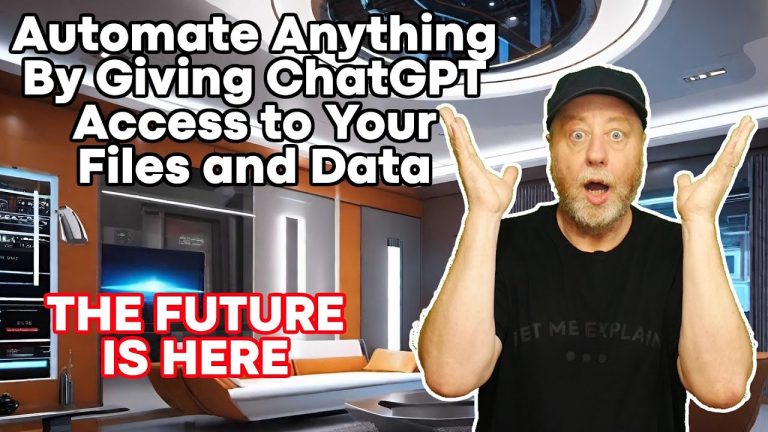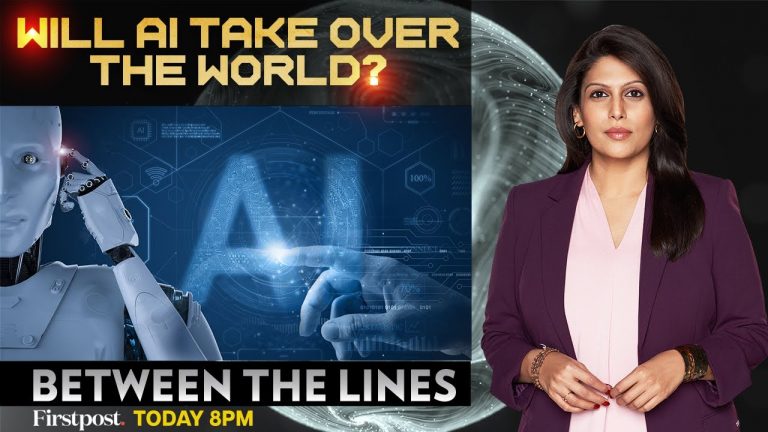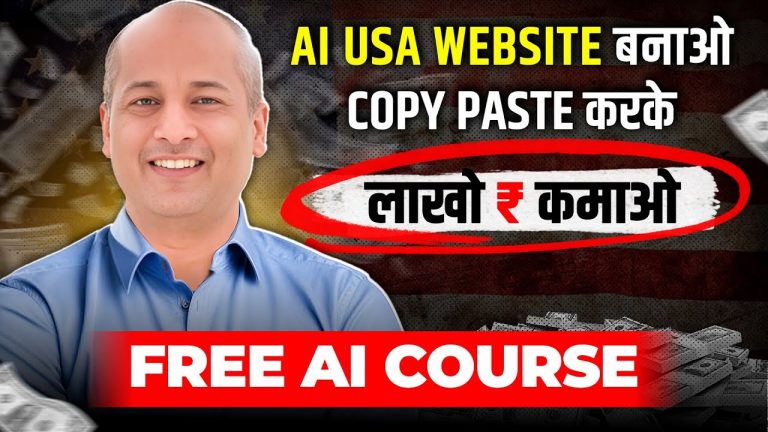ChatGPT Tutorial – A Crash Course on Chat GPT for Beginners
This ChatGPT Tutorial is a Crash Course on Chat GPT for Beginners. With the increase in popularity, ChatGPT is still unknown to many people. In this video, I will provide a crash course on different
Video Information
In this article, we’ll be providing a comprehensive tutorial on OpenAI’s ChatGPT. Whether you’re a beginner or an advanced user, this guide will cover everything you need to know about ChatGPT. We’ll take you through the process of creating a brand new account on OpenAI, logging in and using ChatGPT, and some of the more advanced ways to use it.
ChatGPT is a product of OpenAI, a company that has created a number of different types of APIs. If you’re interested in exploring all of their APIs, you can head over to the API page on their website. In this article, we’ll be focusing on the ChatGPT version, which can be found by selecting the top navigation bar on the website.
To get started, you’ll need to sign up for an account on OpenAI. This can be done easily with an email address, a Google or Microsoft account. If you already have an account, you can simply log in, but for the purpose of this tutorial, we’ll be creating a brand new account. Once you’ve signed up, you’ll receive a verification email to the mailbox you used to sign up. After verifying your email address, you’ll need to log in one more time to access the OpenAI dashboard.
The OpenAI dashboard is separate from the ChatGPT system, so you’ll need to select the link that takes you to chat.openai.com to access ChatGPT. Once you’ve logged in, you’ll be prompted to fill out your name and phone number to verify your account. After verifying your account, you’ll finally be able to access ChatGPT and start using it.
It’s important to note that ChatGPT is currently free and mainly used for research purposes. OpenAI is actively seeking external feedback to improve the system and make it safer. However, it’s important to be aware that there are safeguards in place because there may be instances where the generated content is incorrect or even misleading. Therefore, it’s recommended not to use the system for creating offensive or biased content.
OpenAI also collects data from the prompts and inputs that users enter into the system. This data is reviewed by their AI trainers to improve the system, so it’s important to be mindful of the kind of prompts you enter. It’s also recommended not to share sensitive information, such as passwords, during your conversations.
If you’d like to provide feedback on the system, you can join the OpenAI Discord server, which has over half a million members. To join, simply visit the website and complete the survey, ensuring that you won’t be engaging in any spamming activities. On the Discord server, you can join the community and share your feedback.
In terms of the user interface, ChatGPT has a few key elements to be aware of. There’s the sidebar, which doesn’t do much, and the reset thread, which allows you to reset the conversation thread you’re currently in. The main area is the input section, where you can type in your text, and there’s also information about the capabilities and limitations of the system.
One of the key capabilities of ChatGPT is that it remembers what you said in previous conversations. However, it’s important to note that this only applies to the current conversation thread you’re in, and new conversation threads won’t be remembered. Additionally, ChatGPT allows you to control the length of the generated responses and the temperature, which determines how confident the system is in its response.
For the rest of the story, please watch the video.
Recommendation
Discover a better way to use AI with Jasper. Sign up for the free trial and experience the difference it can make. Try it today and see the results for yourself!